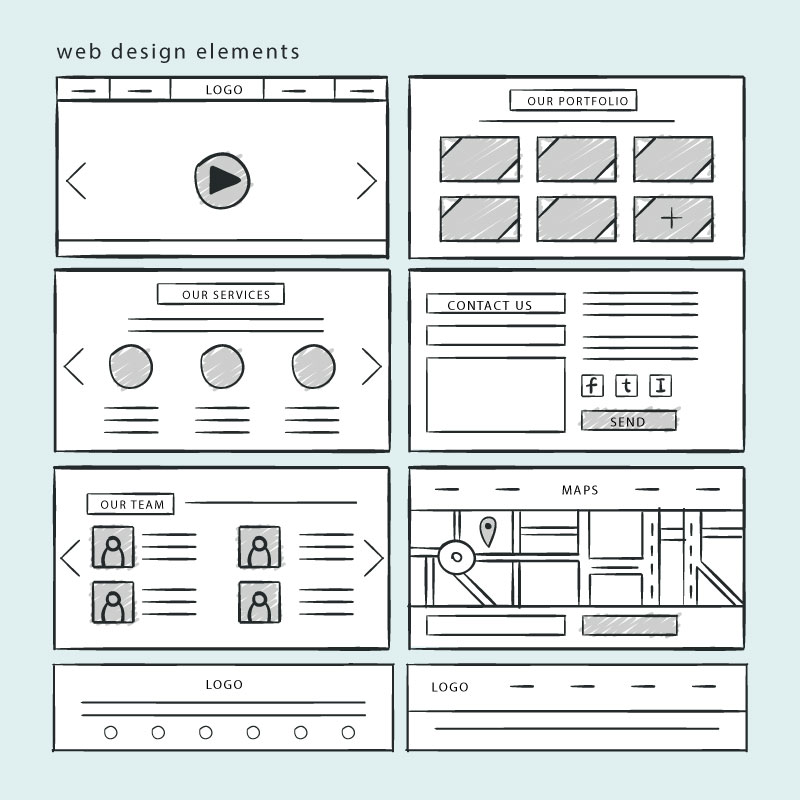When designing a medical website, navigation is not just about getting users from A to B. It’s about creating an intuitive, seamless journey that caters to stressed patients, overworked practice managers, and discerning consultants alike. The stakes are higher in healthcare. Miss the mark, and it’s not just an inconvenience—it’s a potential breach of trust.
Let’s dissect the art (and science) of crafting navigation that’s not just good, but exemplary.
1. Prioritise Simplicity and Clarity
Patients searching for healthcare information are often overwhelmed. Complex menus and jargon-filled options will only add to their frustration. Keep your primary navigation clear, concise, and jargon-free. “Services,” “About Us,” and “Contact” are universally understood; “Therapeutic Interventions” might leave your audience scratching their heads.
2. The Magic Number: Three Clicks
Your website’s navigation should adhere to the three-click rule—users should find any piece of information they need in no more than three clicks. This means organising your content with precision. Categories such as “Treatments,” “Meet the Team,” and “Patient Resources” should lead logically into subcategories.
3. Mobile-First Design
With most users accessing websites via mobile, navigation must work beautifully on small screens. Avoid dropdown menus that require pixel-perfect tapping. Instead, opt for expandable menus that are thumb-friendly. Sticky navigation bars can also be a lifesaver for users scrolling through long pages.
4. Highlight Key Actions
What do you want your visitors to do? Book an appointment? Download a resource? Make these actions impossible to miss. A prominent “Book Now” button should appear in your navigation bar and repeat in strategic places across the site. Use contrasting colours and compelling text to draw attention.
5. User Personas and Behaviour
Before you design, understand who will use the site. A consultant dermatologist and a nervous first-time patient will navigate differently. Incorporate analytics tools like Hotjar to track user behaviour and optimise the navigation based on real-time data.
6. Accessible Design for All
Medical websites must be inclusive. This includes keyboard navigability, clear labels for screen readers, and logical tab orders. Use descriptive link text instead of generic “click here” to ensure screen readers make sense of your site.
7. Breadcrumbs to the Rescue
Breadcrumbs are not just for fairy tales—they’re essential for websites with deep hierarchies. They provide a clear path back to previous sections, ensuring users never feel lost.
8. Sticky Navigation for the Win
A sticky navigation bar that remains at the top of the screen as users scroll is particularly useful for medical sites. It saves users the hassle of scrolling back up, particularly on mobile devices where screens are small and scrolling can be tiresome.
9. Speak Your Audience’s Language
Your ENT surgeon audience isn’t searching for “otolaryngology services.” They’re looking for “ear, nose, and throat treatments.” Similarly, avoid acronyms unless they are universally understood by your target audience.
10. Test, Iterate, and Evolve
Your navigation isn’t a “set it and forget it” feature. Run A/B tests to see what works best. Ask for feedback from actual users, and don’t shy away from making changes if the data calls for it. SEO tools can also guide you in optimising menu labels for better search rankings.
The question remains: How does your current website navigation measure up? Book a free consultation today, and let’s make it exceptional.